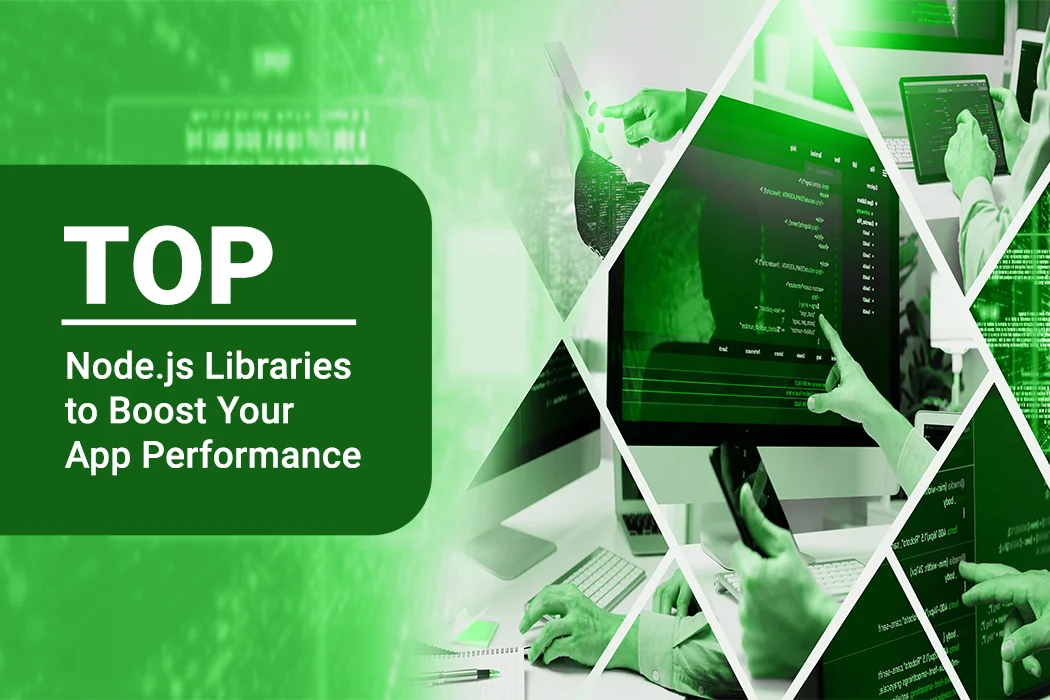
Top Node js Libraries to Boost Your App Performance
Building lightning-fast Node js development isn't just about writing clean code—it's about choosing the right tools for the job. If you have slow database queries, poor caching, or CPU-heavy tasks, the right libraries can boost your app's performance.
In this comprehensive guide, Learn powerful Node js libraries which can enhance your app's performance, effectiveness, and scalability. From database optimization to caching strategies, these tools will help you provide the fast user experience your audience wants.
Why Performance Matters More Than Ever
Before diving into the libraries, let's address the elephant in the room: why should you value performance? Studies show that even a 100-millisecond delay in page load time can reduce conversion rates by 7%. Users expect instant responses, and search engines reward faster websites with better rankings.
Node.js, with its event-driven architecture, already delivers high performance. However, the right libraries can push your applications to new heights, handling more concurrent users while consuming fewer resources.
Database Performance Champions
1. Prisma - The Modern Database Toolkit
Prisma has transformed the way developers engage with databases in Node.js apps. This next-generation ORM provides type-safe database access and significantly reduces the complexity of database operations.
Key Performance Benefits:
- Connection pooling manages database connections efficiently
- Query optimization with built-in performance insights
- Type safety prevents runtime errors that could crash your app
- Automated migrations keep your database schema in sync
Real-world impact: Teams using Prisma see up to 40% faster database queries than traditional ORMs. This is because of its smart query generation and connection management.
2. Mongoose - MongoDB Made Simple
For MongoDB applications, Mongoose remains the gold standard for object modeling. Its built-in performance features make it essential for any serious MongoDB-based Node.js application.
Performance Features:
- Connection pooling for optimal database resource usage
- Query middleware for automatic performance optimizations
- Lean queries that return plain JavaScript objects instead of full documents
- Indexing helpers to ensure your queries run lightning-fast
Pro tip: Use Mongoose's lean() method for read-heavy operations to boost performance by up to 3x.
Caching Powerhouses
3. Redis - The Swiss Army Knife of Caching
Redis isn't just a cache—it's a complete data structure server that can dramatically improve your app's response times. When implemented correctly, Redis can reduce database load by 80% or more.
Performance Applications:
- Session storage for lightning-fast user authentication
- API response caching to serve repeated requests instantly
- Real-time data for live updates and notifications
- Rate limiting to protect your API from abuse
4. Node-cache - In-Memory Caching Made Easy
For applications that do not need Redis's advanced features, node-cache offers simple and effective in-memory caching. It has no external dependencies.
Perfect for:
- Small to medium applications where external dependencies should be minimized
- Development environments where Redis setup might be overkill
- Computed results that are expensive to generate but don't change frequently
HTTP and API Performance Boosters
5. Fastify - The Speed-Focused Web Framework
While Express.js dominates the Node.js ecosystem, Fastify is specifically designed for maximum performance. Up to 65% faster than Express in benchmarks, it maintains similar ease of use.
Performance Features:
- JSON schema verification with rapid serialization
- Built-in logging optimized for production environments
- Plugin architecture that doesn't compromise on speed
- HTTP/2 support for modern web performance
Benchmark results: Fastify can handle more than 76,000 requests per second. In comparison, Express handles 46,000 requests per second on similar hardware.
6. Compression - Instant Bandwidth Savings
The compression middleware is one of the easiest wins for web application performance. It automatically compresses responses, reducing bandwidth usage by up to 90% for text-based content.
This one line can greatly reduce your application's data transfer. This will result in quicker loading speeds and reduced hosting expenses.
Background Processing and Task Management
7. Bull Queue - Redis-Powered Job Processing
Bull Queue offers strong job processing backed by Redis. It helps applications manage long tasks without blocking the main thread.
Use Cases:
- Email sending without blocking user requests
- Image processing for uploaded files
- Data export generation
- Scheduled tasks and recurring jobs
Performance benefit: Offloading heavy tasks to background jobs keeps your main application responsive, even under heavy load.
8. Cluster - Maximize CPU Utilization
Node.js runs on a single thread by default, but modern servers have multiple CPU cores. The cluster module allows you to create child processes that share server ports, effectively multiplying your application's capacity.
Real-world results: A properly clustered Node.js application can handle 4-8x more concurrent requests on multi-core systems.
Monitoring and Optimization Tools
9. New Relic - Application Performance Monitoring
You cannot enhance what you do not measure. New Relic provides deep insights into your Node.js application's performance, helping you identify bottlenecks before they become problems.
Key Features:
- Real-time performance monitoring with detailed metrics
- Database query analysis to identify slow operations.
- Error tracking with full stack traces
- Custom dashboards for team-specific metrics
10. Clinic.js - Performance Profiling Made Simple
Clinic.js is an open-source suite of tools designed specifically for Node.js performance analysis. It helps you identify performance bottlenecks with visual, easy-to-understand reports.
Tools included:
- Doctor for overall performance health checks
- Bubbleprof for async operation analysis
- Flame for CPU profiling
- Heap profiler for memory usage optimization
Security Libraries That Don't Compromise Performance
11. Helmet - Security Headers Without Overhead
Security and performance often seem at odds, but Helmet proves they can work together. It sets various HTTP headers to help protect your app from common vulnerabilities with minimal performance impact.
Protection against:
- Cross-site scripting (XSS) attacks
- Content type sniffing
- Clickjacking attacks
- And many other common vulnerabilities
Validation and Data Processing
12. Joi - Fast Schema Validation
Data validation is crucial for application security and stability, but it can be a performance bottleneck. Joi provides fast, expressive validation with excellent performance characteristics.
Performance benefits:
- Compiled validation for maximum speed
- Early termination stops validation at the first error
- Caching of validation schemas
- Lightweight with minimal memory footprint
Best Practices for Library Integration
Choose Libraries Wisely
Not every application needs every library. Consider your specific use case:
- High-traffic APIs benefit most from Fastify and Redis
- Database-heavy applications should prioritize Prisma or Mongoose optimization
- CPU-intensive tasks require clustering and background job processing
- Real-time applications need efficient WebSocket handling and caching
Monitor the Impact
After implementing any performance library, measure its impact:
- Use application performance monitoring tools
- Run load tests to verify improvements
- Monitor resource usage (CPU, memory, network)
- Track user-facing metrics like page load time
Keep Dependencies Updated
Performance libraries are constantly improving. Regular updates often include:
- Performance optimizations
- Security patches
- New features that can further boost performance
- Bug fixes that prevent performance degradation
Measuring Success: Key Performance Metrics
To ensure your optimization efforts are paying off, track these crucial metrics:
- Response time - How quickly your application responds to requests
- Throughput - How many requests your application can handle per second
- Error rate - The percentage of requests that result in errors
- Memory usage - How much RAM your application consumes
- CPU utilization - How efficiently your application uses processing power
The Future of Node.js Performance
The Node.js ecosystem continues to evolve rapidly. Keep an eye on these emerging trends:
WebAssembly integration is bringing near-native performance to JavaScript applications.
HTTP/3 support will further improve network performance for modern applications.
Edge computing libraries are making it easier to deploy Node.js applications closer to users.
AI-powered optimization tools are beginning to automatically optimize Node.js applications based on usage patterns.
Conclusion: Building for Speed and Scale
The libraries we've covered represent the cream of the crop for Node.js Development optimization.
Each tool has a specific purpose. They help create fast applications. This includes database access, caching, background processing, and monitoring.
Remember, performance optimization is not a one-time task but an ongoing process. Begin with the libraries that solve your biggest problems. Measure their impact and slowly add more tools as your application grows.



